
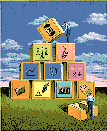

Intelligent Pad is a new application development environment which dramatically improves development time and costs. Based on object technology which allows software to be broken into components and re-used in a variety of ways, it permits rapid prototyping, fast and economical creation of user-customizable applications, effortless application expansion, and integration of existing applications into new applications. The key feature of IntelligentPad is a user-friendly visual interface which enables applications to be built graphically by manipulating simple building blocks. The process, which is ideally suited to the development of multimedia applications, is so intuitive and natural that even end-users with no programming experience can easily build new applications or customize existing ones.
You build all your applications from components called pads, each of which can be re-used any number of times or recombined with other pads in endless ways. You can use pads supplied with the system, develop your own pads, or use pads developed by other users. The pads, which are building blocks containing built-in communication capabilities, enable you to easily and efficiently create a system as large or small, as simple or complex, as you want it to be.
Applications are created by simply peeling and pasting pads with the mouse. To make a new application from an existing one, just peel off the pads you don't need, and paste on the ones you want.
While developing your prototypes or applications, you visually manipulate components in a WYSIWYG environment. Because applications are built from visual building blocks, not code, there's less chance for errors.
IntelligentPad is ideal for multimedia applications. Because tables, graphs, still pictures, video, animation, and other complex data, are all manipulated as pads, it's as easy to build a multimedia application as a straightforward text-and-numbers application.
Develop new forms from existing forms with similar layouts, or create active documents containing simulations or animations, simply by peeling and pasting pads.
Currently IntelligentPad is available in a Windows version. Soon there will be versions for Macintosh and UNIX. This means that you will be able to develop enterprise-wide applications with an integrated runtime environment.
A pad connects to other pads through slots. Similar types of slots can be connected, allowing data propagation among multiple pads. IntelligentPad provides two ways to connect pads with a mouse.
a) Paste Connection - When a pad is pasted, it shares the visual area of the base pad. When the slot on the base is selected, the data is propagated from the base pad.
b) Line Connection - A line is drawn to connect two pads which do not share the same visual area of the display.
IntelligentPad supports the generic facilities of OLE and DDE to integrate with end user applications like MS Word, MS Excel, MS PowerPoint, WordPerfect and Lotus 1-2-3. IntelligentPad also provides ODBC Pads to communicate with leading database products.
CAPSEL is a popular Personnel Information System which over the years has attracted a large number of users, especially in Japan. SuperCAPSEL is a Client/Server version based on IntelligentPad which manages a variety of data, including personal histories of employees and photos. IntelligentPad has given new life to this venerable application by providing a front end with a new, user-customizable look and multimedia capabilities.
Intelligent Pad was used to develop an interactive multimedia catalog for car sales. The prospective buyer can browse through all the models, displayed in a wide range of styles and colors, even viewing video clips of the cars - virtual road testing! When a model is finally selected, the application allows the customer to choose from all the options available, from steering wheels to seats, tires, radios stereos, etc., instantly updating the price as any option is picked. This is all done with simple clicks of the mouse. If any model availability or pricing information, etc. ever needs to be changed, it can be done on the spot by the sales person, using IntelligentPad's simple Peel & Paste capability.
IntelligentPad comes with a library of basic pads which cover a wide range of functionality. If, however, in developing an application you find that you require a specific functionality not in the pad library, you can develop a new pad for yourself using ProcedurePad or GeneratorPad.
This pad provides an extensive interpretive scripting language. New slots can be created and the handler function for the slot can be defined. This is a powerful mechanism for rapid prototyping of new pads through interactive scripting.
This pad provides an automated way to define a new pad within the Pad Definition language (PDL). New slots, the slot handlers and the supporting functions can be defined in PDL. The pad generates C++ code and then compiles and links it as a Dynamic Link Library (DLL). The body of the handlers may be customized at the C++ level.
By supplying pads to connect with external data and applications, and by supporting network capable pads, IntelligentPad provides an integrated client/server application environment.